PySideで何を作る2
#!/usr/bin/python import sys from PySide.QtGui import QApplication,QIcon,QWidget,QLabel class SampleWin(QWidget): def __init__(self): QWidget.__init__(self) self.setWindowTitle("Icon2") self.setGeometry(300,300,300,300) def setIcon(self): myIcon1 = QIcon('py.png') myLabel1 = QLabel('sample',self) pixmap1 = myIcon1.pixmap(50,50,QIcon.Active,QIcon.On) myLabel1.setPixmap(pixmap1) myIcon2 = QIcon('py.png') myLabel2 = QLabel('sample',self) pixmap2 = myIcon2.pixmap(50,50,QIcon.Active,QIcon.Off) myLabel2.setPixmap(pixmap2) myIcon3 = QIcon('py.png') myLabel3 = QLabel('sample',self) pixmap3 = myIcon3.pixmap(50,50,QIcon.Active,QIcon.On) myLabel3.setPixmap(pixmap3) myLabel3.move(100,0) if __name__ == '__main__': try: myApp = QApplication(sys.argv) myWindow = SampleWin() myWindow.setIcon() myWindow.show() myApp.exec_() sys.exit(0) except NameError: print(sys.exc_info()[1]) except SystemExit: print("Closing Window") except Exception: print(sys.exc_info()[1])
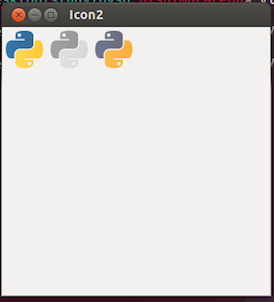
的な?
QIcon.Active
Display the pixmap when the functionality represented by the icon is available and the user is interacting with the icon, for example, moving the mouse over it or clicking it.
QIcon.Off
Display the pixmap when the widget is in an "off" state
QIcon.On
Display the pixmap when the widget is in an "on" state
pixmap func
The syntax of the pixmap function isPySide.QtGui.QIcon.pixmap(width, height[, mode=Normal[, state=Off]]). The parameters width and height represents the icon size. The modes can be any of the following four modes depending on the action: